Telepad - Desktop is a Windows application that lets you type on your PC without having to use your mouse or keyboard. The remote access provided by this tool will allow you to manage windows, documents, and programs without utilizing additional hardware. Enjoy a movie or your favorite CD without getting up off the couch.
Before using this tool, you need to download Telepad for Android, which can also be found in the Uptodown catalogue. Once you install this on your smartphone, using Telepad - Desktop is easy since you'll be able to link the two by connecting them via bluetooth (as long as they're on the same WiFi network). No matter which option you choose, make sure they're both connected to the same WiFi network and the same bluetooth or else they won't synch up.
Telepad - Desktop's interface is very simple. On it you'll find the language your Windows keyboard uses, the connection options, and the start button. Once you click the start button, you'll be able to control your PC with your smartphone, where you'll find a window for each element, your mouse, and your keyboard. From then on (and with your PC hardware still remaining active), you'll be able to control your computer from any part of your house as long as you don't lose the connection.
The tool includes language capacities for English, German, French, Portuguese, and Spanish, meaning you'll be able to find the letters you need to type in your message. Telepad is also great to use as a remote keyboard since it provides a variety of stable options.
Requirements (Latest version)
- You have to install Telepad for Android as well.

















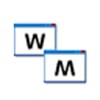


Comments
There are no opinions about Telepad - Desktop yet. Be the first! Comment